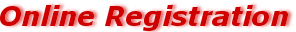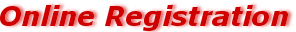AmiComSys registration
If you register you will get a personalized keyfile, which will
enable all features. That keyfile may not be made available to another
part.
The registered version of AmiComSys has these advantages:
- The positions of the toolbar, message line, and info line GUI-components
can be saved. In the registered version you may "drag & drop" the
GUI-components and then save it, so they retain the positions you have set
the next time you start AmiComSys.
- You can see in the client list if a client is away or busy. There will be a
"Zzz"-image for Away and a "X"-image for Busy inserted
in front of all clients' nick name.
- The content of the Message History buffer will be saved automatically when you
disconnect or shutdown AmiComSys (if you choose to in the settings).
- You can ignore certain user's messages sent to you with the Ignore List, instead of
using the less efficient bann-list in the Network settings.
Via the registered version's Ignore List you can make it impossible for
certain clients to send you messages, and they can't even get your System-info and
Version-info.
- All security options is enabled, e.g messages, SendFile and PChat can be turned off.
- Send confirmation can be disabled.
- NotifyArexx.amicomsys script can be used.
- MessageArexx.amicomsys script can be used.
- The Busy and Invisible options of the status-button are enabled. With the invisible
status set you can log in without anybody seeing you! And when you don't want to
be disturbed you can switch to busy status.
- The message requesters can automatically be closed after you have sent a message.
By registering you support the shareware concept and will help me to
improve AmiComSys, and in further development on Amiga, the computer
we all like so much ...
By registering you also agree with the copyright notice and the disclaimer.
The registration fee is
140 SEK (Swedish kroner)
16 USD (US Dollar)
10 GBP (Great Britain Pound)
15 EUR (Euro)
There are two payment methods:
1. PayPal
May be the preferred method if you have a PayPal account.
They accept credit card payments as well as transfer from your US, Dutch or German Bank account.
All data are sent securely using SSL.
The fee is 16 US Dollar.
The order process is not fully automated which means that the key file will be delivered
manually via email within 48 hours after the payment confirmation email has been received.
Make sure that your name, address and emailaddress are included in the payment confirmation.